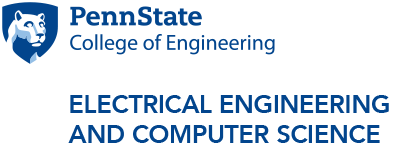Electrical Engineering IT Resources
Virtual Desktop Infrastructure (VDI)
Electrical Engineering is now offering a VDI environment to EE undergraduate students at University Park. VDI allows you access all software available in our teaching labs remotely from your apartment or dorm room, using your own PC. Simply visit https://weblabs.engr.psu.edu and login with your PSU username and password. Availability is limited at this time, as there are only 30 concurrent connections. One requirement to use VDI is that you must increase the storage capacity of your PASS space. Instructions for increasing your PASS storage space, as well as some FAQs can be found here: https://www.ncts.psu.edu/vdi/ Lastly, if there are any issues, questions, or concerns regarding the VDI environment, please contact eeitsupport@engr.psu.edu
Office365 and OneDrive
The University provides every active student, faculty, and staff member an Office365 account. This account includes many different Office applications (Word, Excel, PowerPoint, Outlook are the most popular, but there are many others). Additionally, OneDrive is also offered with unlimited cloud storage for all students, faculty, and staff. All applications (including email) are available at https://office365.psu.edu
Penn State Wireless
Access to Penn State wireless: wireless.psu.edu/
ITS Alerts
Penn State Alerts: alerts.its.psu.edu/
LabVIEW/Multisim
LabVIEW and Multisim are available to be installed on student owned computers as long as the student in enrolled in an EE class. Please contact your instructor for additional details.
Penn State WebLabs
Need access to MATLAB? Penn State offers many software packages FREE to students using Penn State WebLabs: https://weblabs.psu.edu/
Downloads.its.psu.edu
the downloads.its.psu.edu site provides central access to all ITS-supported software. Here you will find software applications, updates, related information and read-me files for ITS-supported and managed software: downloads.its.psu.edu/
Zoom Video Conferencing
The University has partnered with Zoom for all video conferencing needs. You can join any Zoom meeting from your web browser by visiting https://psu.zoom.us
Free Online Training
Learn technology with LinkedIn Learning tutorials on Illustrator, Dreamweaver, Photoshop, Access, Excel, PowerPoint, and more–all free to Penn State faculty, staff, and currently enrolled students: linkedinlearning.psu.edu
Department IT Contacts
Adam Hackenberg
Scott Stringer
11 Electrical Engineering West
814-865-0201
eehelpdesk@engr.psu.edu